People & Culture (P&C) Tips & Tricks |
| 2025 LifeWays Benefit Guide (The POOL) |
Annual Pension Overview |
| Employee Termination Checklist Guide |
Annual 457 Overview |
| Traditional or Roth: Which Retirement Plan is Right for You? |
Kronos: How to Complete an Accommodation Request |
| Kronos: How to Complete a Vacancy Requisition |
Kronos: Life Event Change |
| Kronos: Requesting Time Off |
Kronos: Secondary Employment Request |
| Kronos: Tax Form Changes |
Kronos: Tips & Tricks • PDF
| • Video |
| Relias: How to Enter Licenses/Certifications |
Relias: How to Locate/Enroll in Continuing Education Courses • PDF | • Video |
| Relias: How to Upload External Trainings |
Lincoln Financial: How To Register |
| Lincoln Financial: WellnessPATH |
Lincoln Financial: Managing Your Account |
| LifeWays Credentialing Requirements |
Lifeways 2026 Benefit Guide |
| Training Hours Calculator |
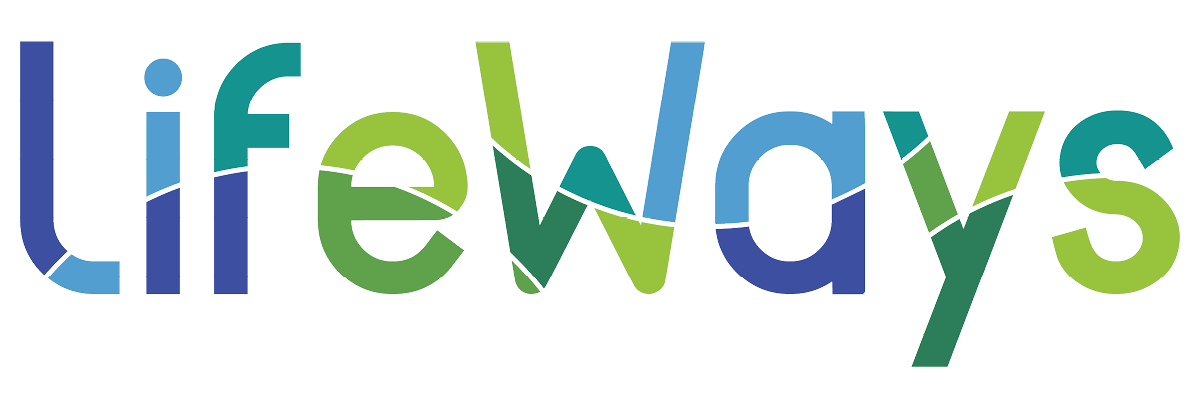 Teams |
Resources |
Policies & Procedures
Teams |
Resources |
Policies & Procedures